Commenting on Contracts¶
The collaboration wall lets you comment on contracts and make your contracting process more social.
In this article:
- How to add comments and reply to comments on the collaboration wall:
How to add comments and reply to comments on the collaboration wall
The collaboration wall can be accessed by all users in Dolphin through the contracts overview page.
The user can click on the comments section through the contracts overview page and enter the comment on the comment box.
Note: The comments section will be blank until a comment is posted.
Once the user clicks comment the comment will be posted and will be visible to all other dolphin users in real-time.
A user can reply to the comment by commenting on the comment or using the lower box comment field to add a new comment.
Collaboration Wall:
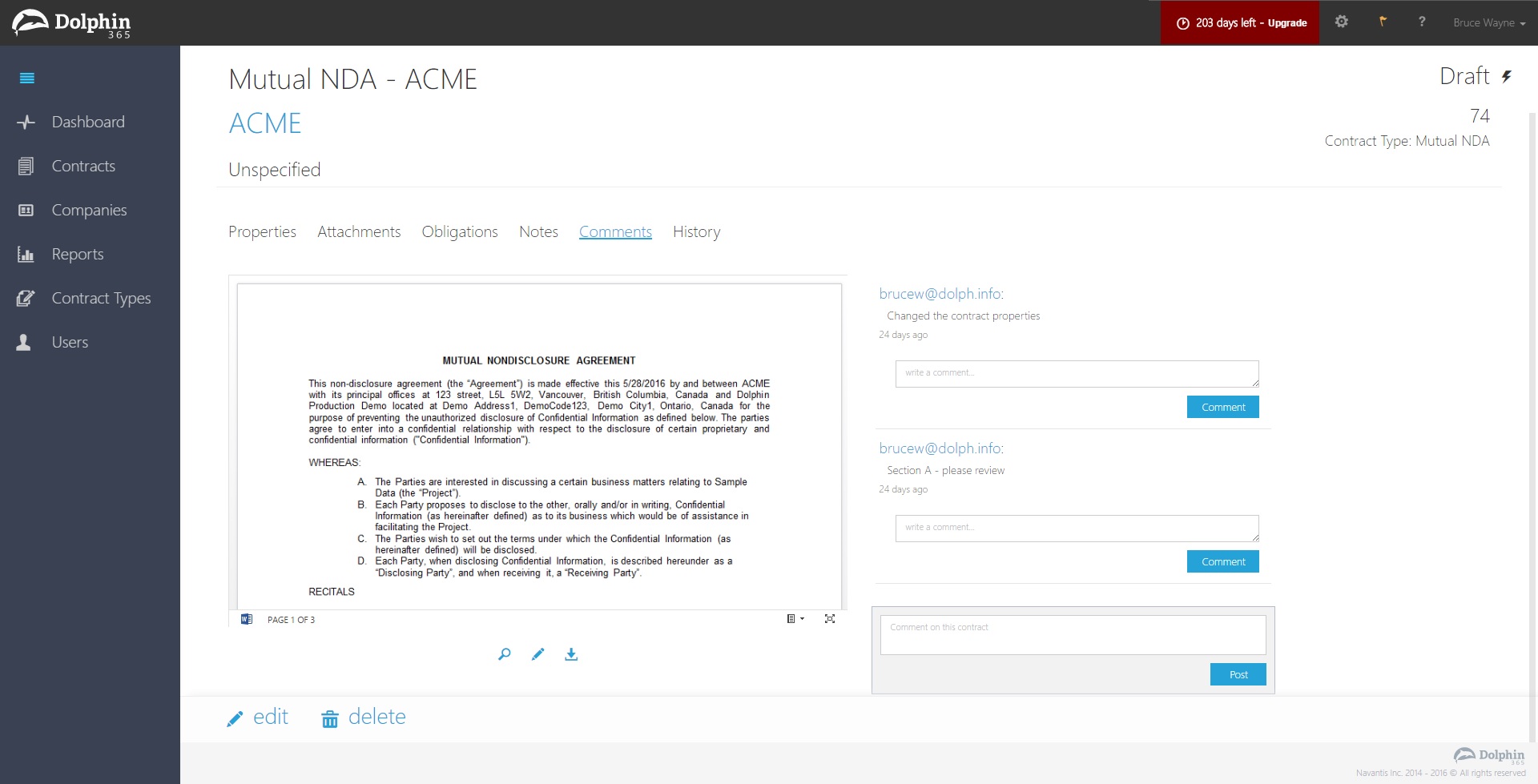
See Also:
- Quick Parts
- Companies