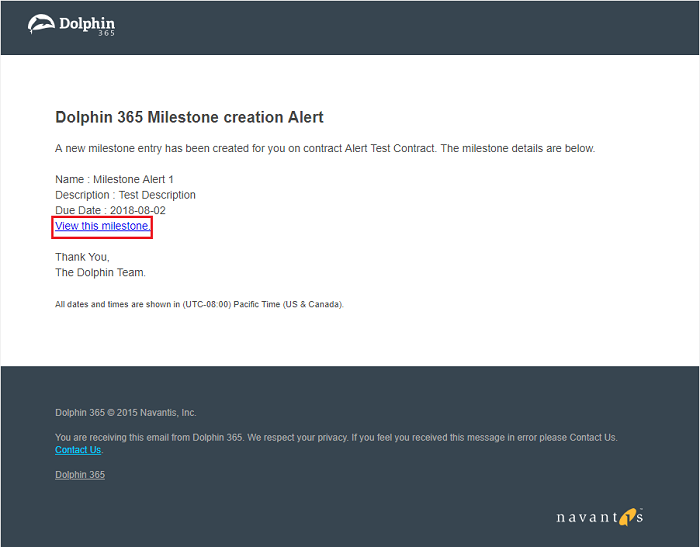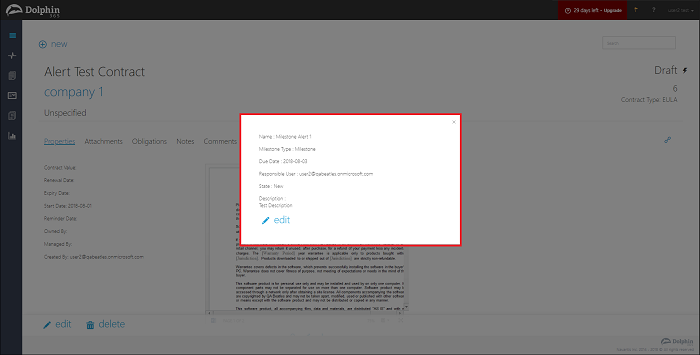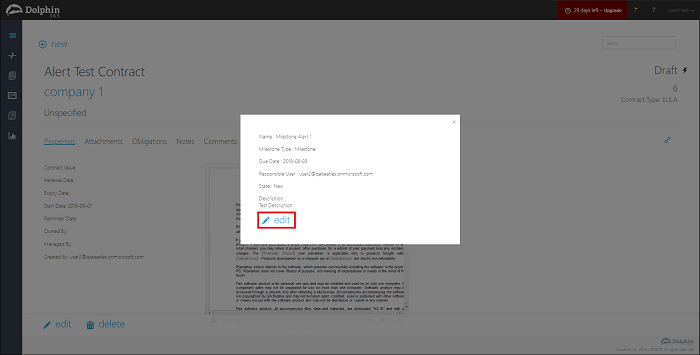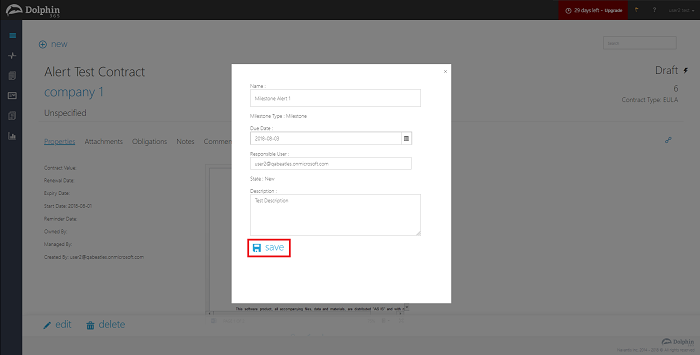Obligations¶
Dolphin users with edit permission to a contract can create Obligations/Milestones within a contract. The responsible user assigned to the obligation has a due date for the completion of the obligation. The status field will indicate the current status of the obligation.
Recurring Obligations¶
Recurring obligations can be created to repeat Daily, Weekly, Monthly or Yearly up to a specified date in the future.
- Go to Obligations tab in the contract and add a milestone or an obligation.
- Fill the required obligation/milestone details and click on recurrence option.
- Select a repeat option for the recurrence pattern.
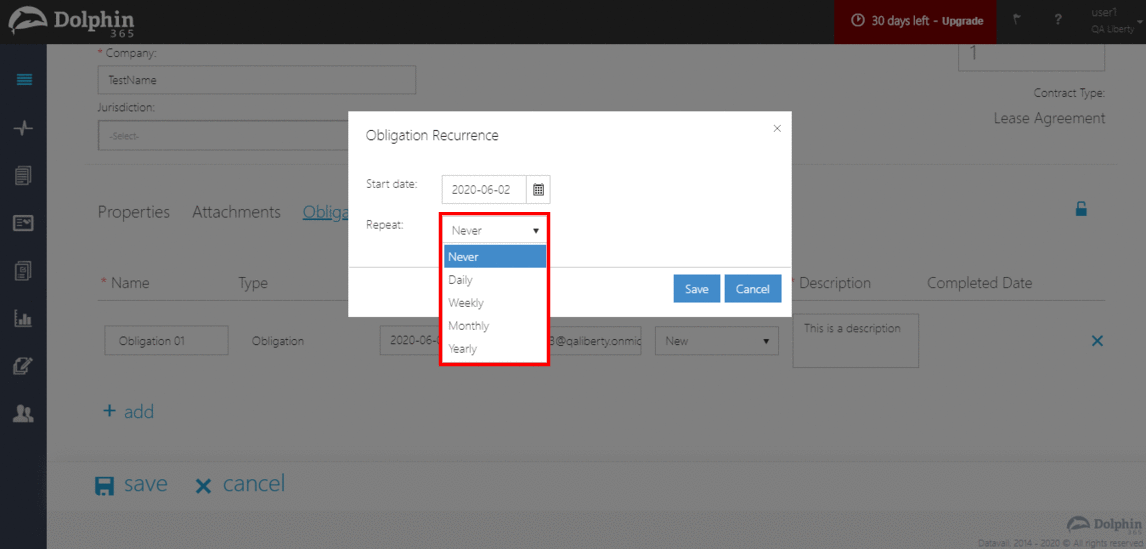
- Fill the details of the obligation according to the selected repeat option.
- Repeat ‘Daily’
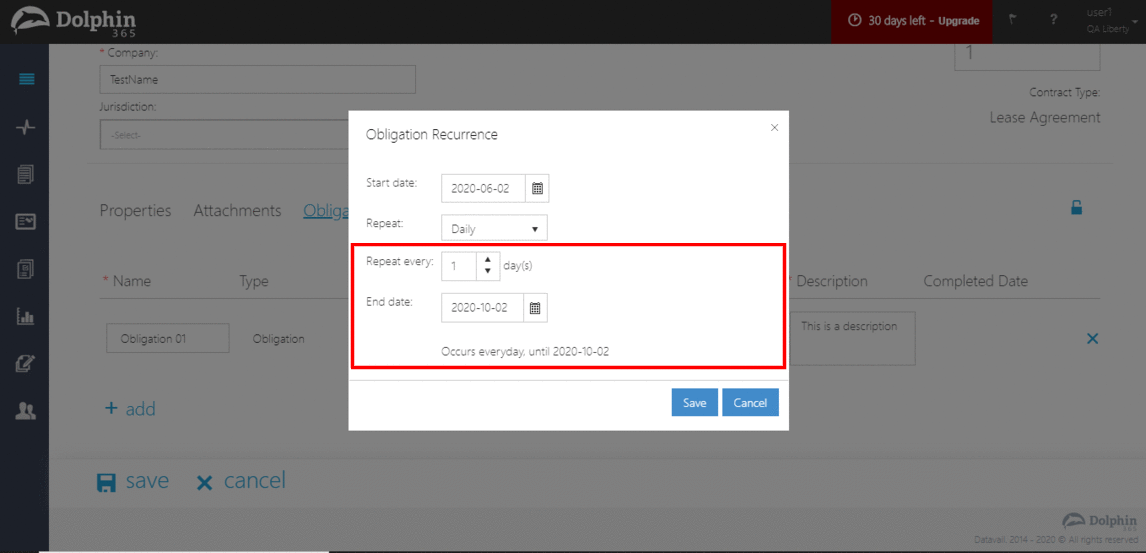
- Repeat ‘Weekly’
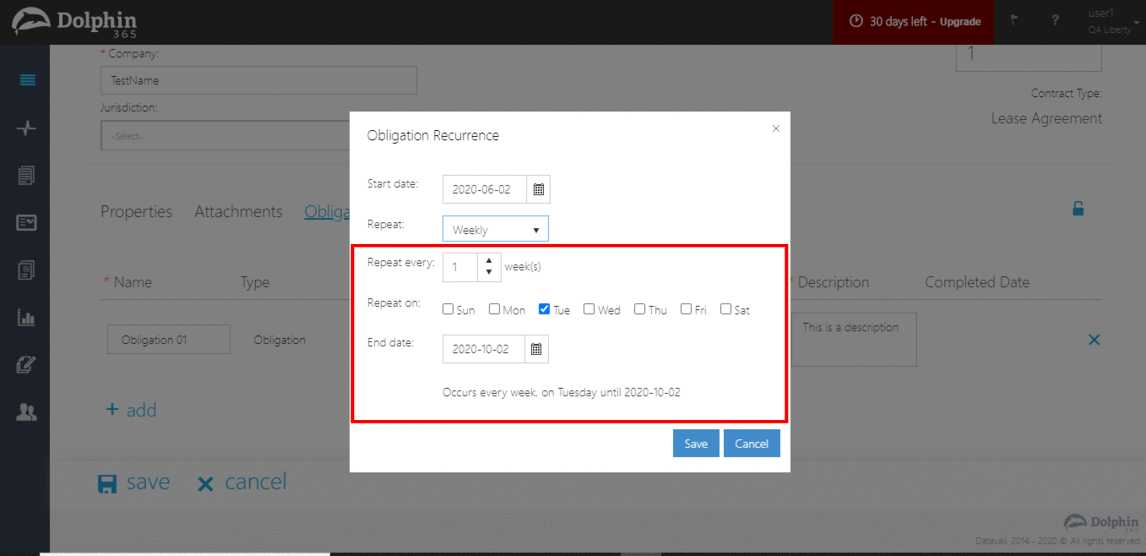
- Repeat ‘Monthly’
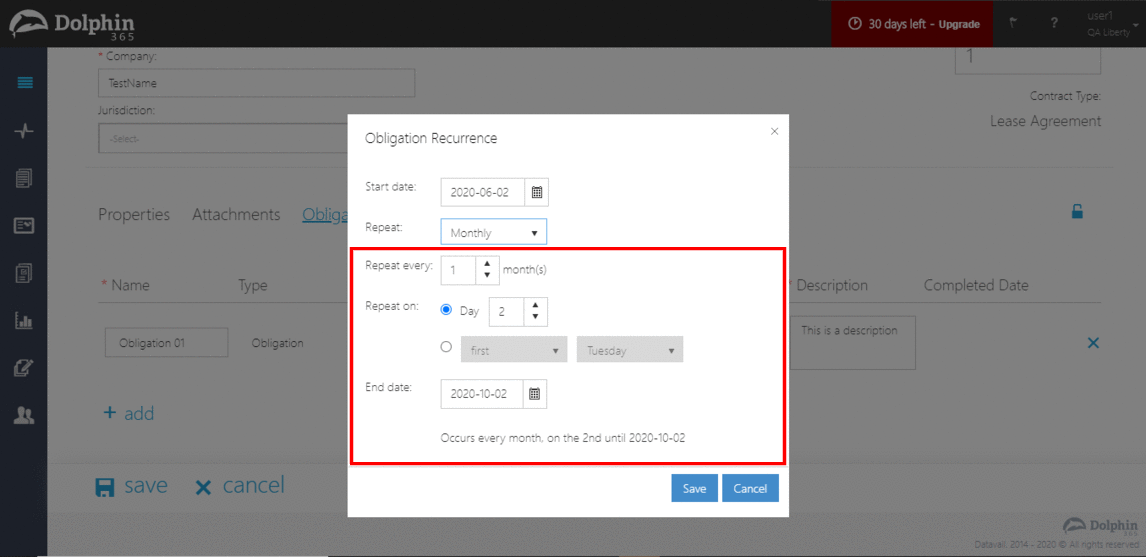
- Repeat ‘Yearly’
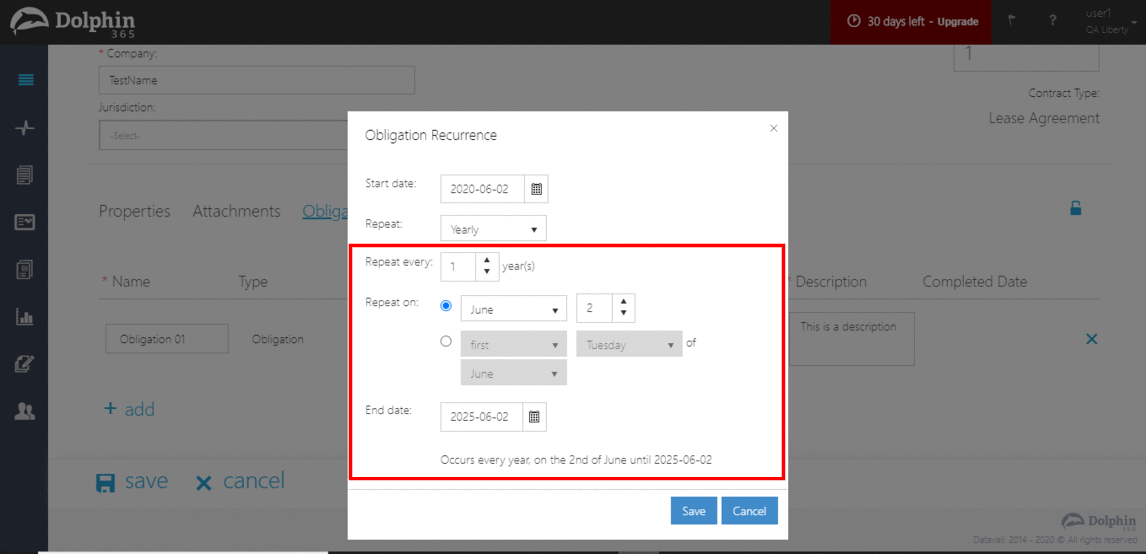
NOTE : Once the details have been filled, a summary regarding the obligation occurrence will appear on the bottom of the pop up.
- Click “Save” button on the pop up.