Dashboard¶
This portraits the contract states from your organization in a graphically representative way.
In this article:
- Understanding your dashboard.
Understanding your dashboard
- The dashboard contains several widgets and charts for you to leverage from.
- The charts will redirect you to the reports sections for better visibility.
- The widgets will redirect you to necessary contracts on the contracts repository.
Dashboard:
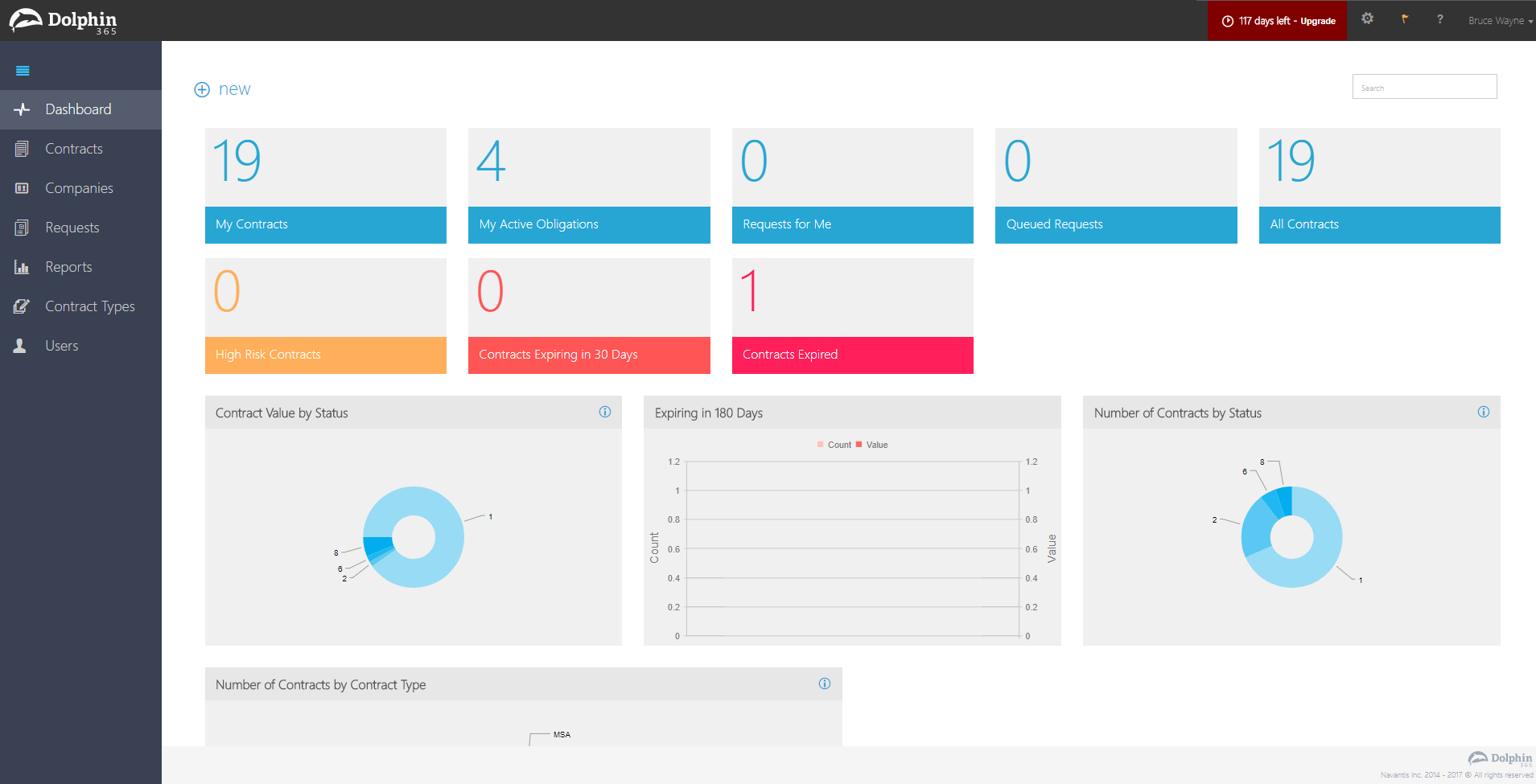
Dashboard tiles list¶
1. My Contracts: Contracts assigned to the current logged in user. This tile is visible to contract managers, authors and readers.
2. My Active Obligations: The active obligations assigned to the current user. This tile is visible to contract managers, authors and readers.
3. My Approvals: The pending contract approvals for the current user. This tile is visible only to managers and authors.
4. Requests for Me: Contract requests assigned for the current user. This tile is visible only to contract managers and authors.
5. Queued Requests: This is the list of requests assigned to all managers. Visible only to contract managers.
6. All Contracts: All the contracts within the system. Any user of the system can see this tile.
7. High Risk Contracts: These are the contracts that are flagged as High Risk to give special attention. This tile is visible to contract managers, authors and readers.
8. Contracts Expiring in 30 Days: List of contracts that will expire in next 30 days. This tile is visible to contract managers, authors and readers.
9. Contracts Expired: List of contracts which are already expired. This tile is visible to contract managers, authors and readers.