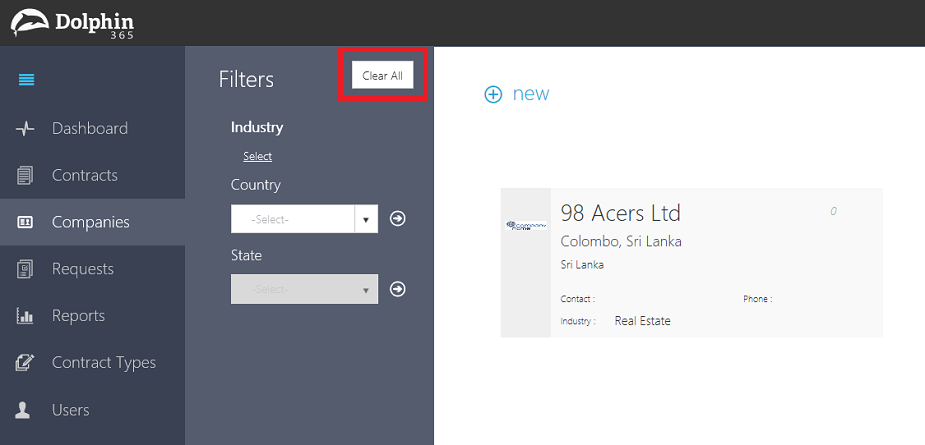Companies¶
The company repository lets you manage a set of companies (counter parties) for your day to day contracting needs.
In this article:
- How to add or remove companies:
How to add or remove companies
The user needs to navigate to the companies repository through the dashboard.
The user can add a new company through the new button on the top left corner or create a company on the go through the contract creation wizard.
Note: The companies repository will be empty if no contracts are created.
- The company repository can be filtered by industry to narrow down your search.
- Clicking on the company tile will show full details about the company.
- Company information can be updated by any manager or author in the system.
Companies:
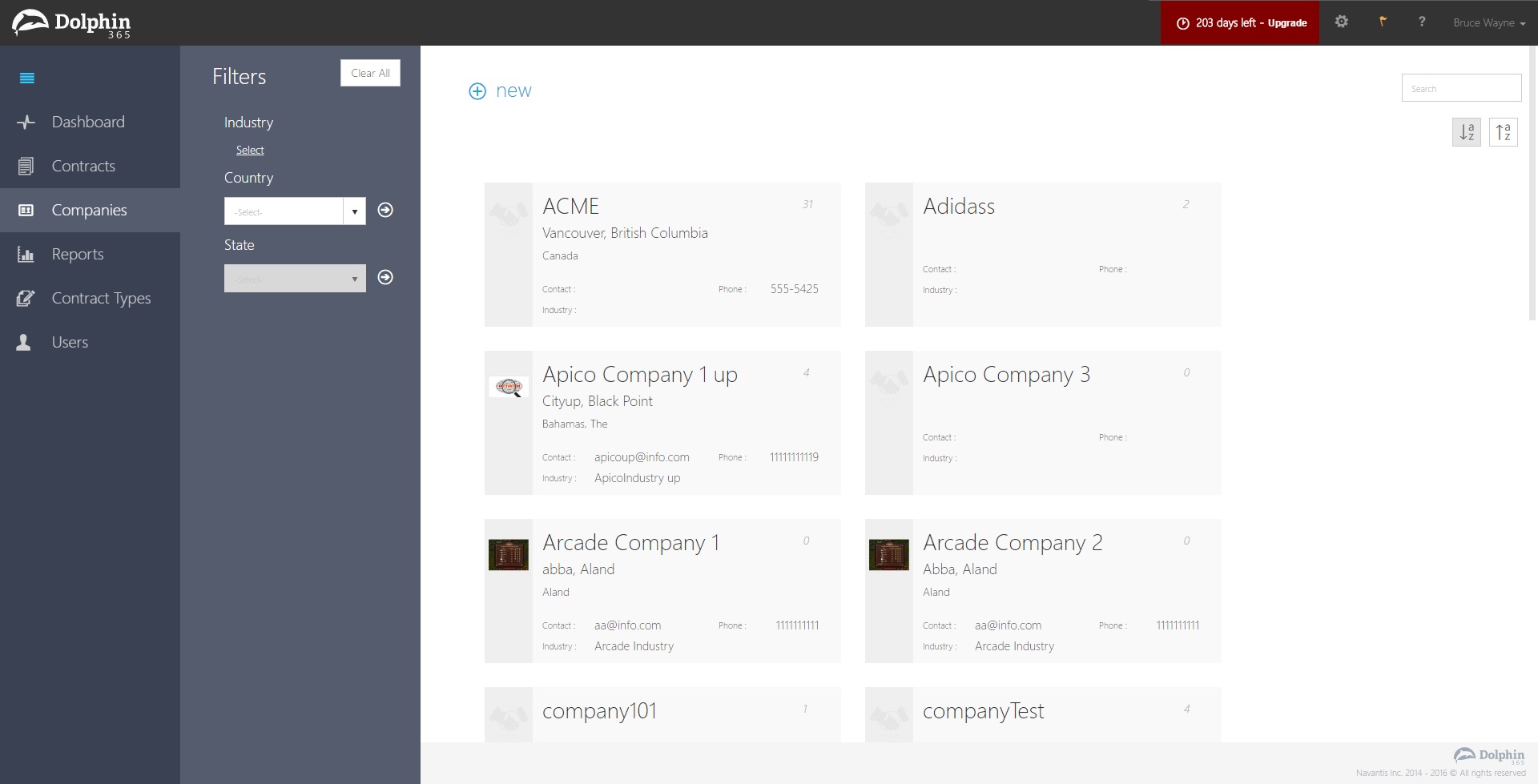
See Also:
- User Management
- Quick Parts
NOTE: Please note that if there are no companies in the system, the application will display the following message on the company repository: “There are no companies available. Use the new button to create a new company.”
Companies Jump List¶
Companies jump list allows the users to directly filter out companies based on the first letter of the company name.
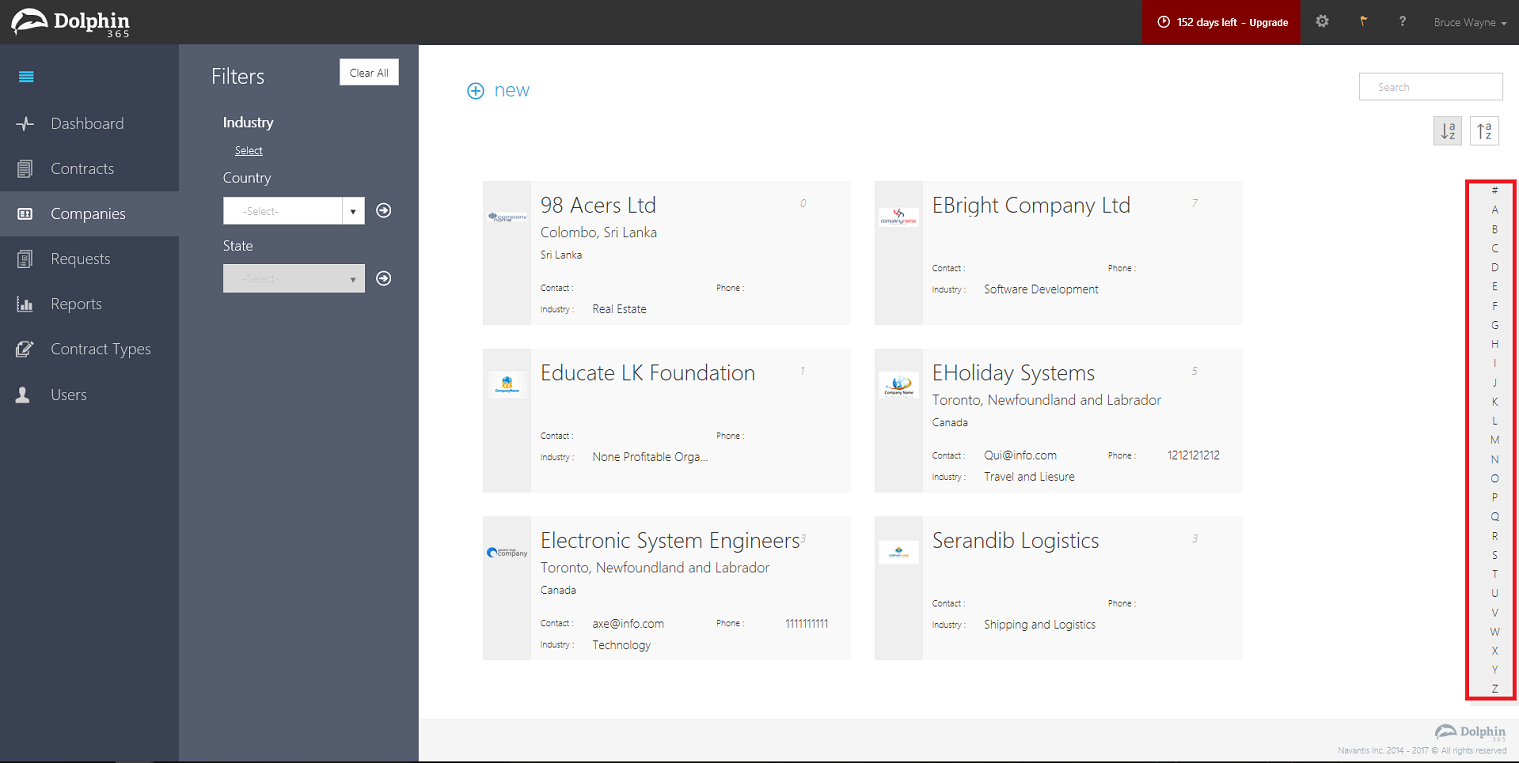
Users can click on the preferred letter on the right side of the screen. Then the filter will be applied and the app will list the companies starting from the selected letter.
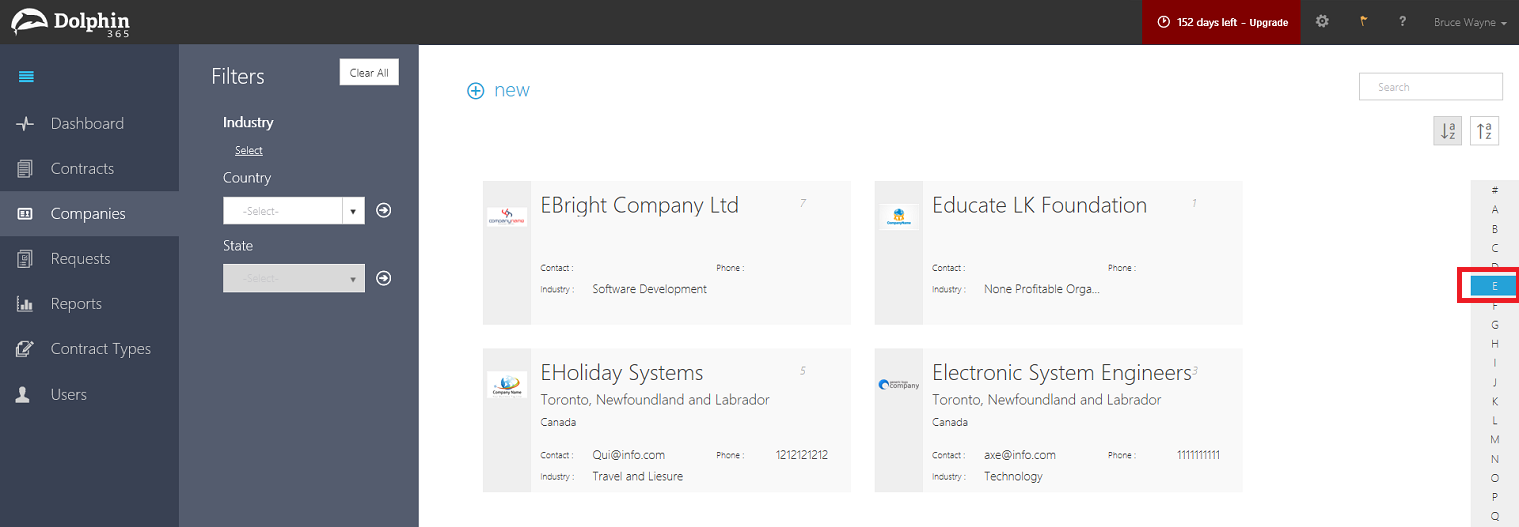
If there are any companies’ names are starting from a number or none alphabetic character, then click on the ‘#’ located top of the jump list.
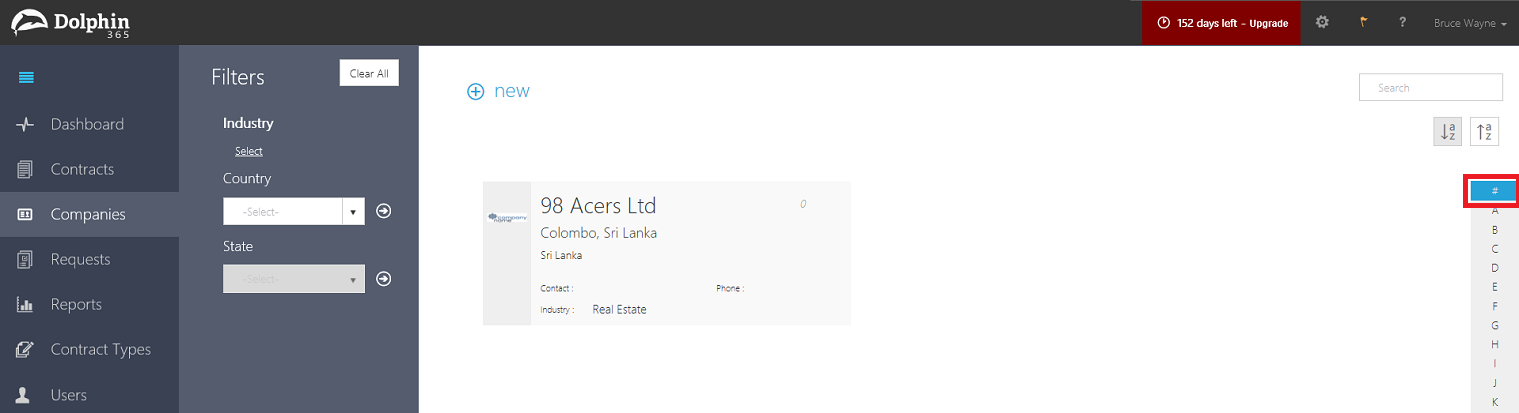
To clear the filter and to move back to the Company repository, click on the Clear All button.